Batch Picture Resizer is a new easy and user-friendly batch photo resize tool. It helps you to resize large groups of photos in one go for the purpose of sending via email, publishing on the web or just to save space on your hard drive.
Batch Picture Resizer works with the major image formats (including JPG, BMP, TIFF, GIF, PNG, PCX, TGA etc). It can resize photos with high quality, and flip, mirror or rotate them without losing quality (lossless rotation). Batch Picture Resizer offers users a one-click function to optimize color levels or convert pictures to grayscale, while text or image watermarks can be added to protect images.
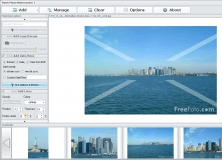
Full-featured watermarking tool to add text, images, and logos to your photos.
Comments (2)